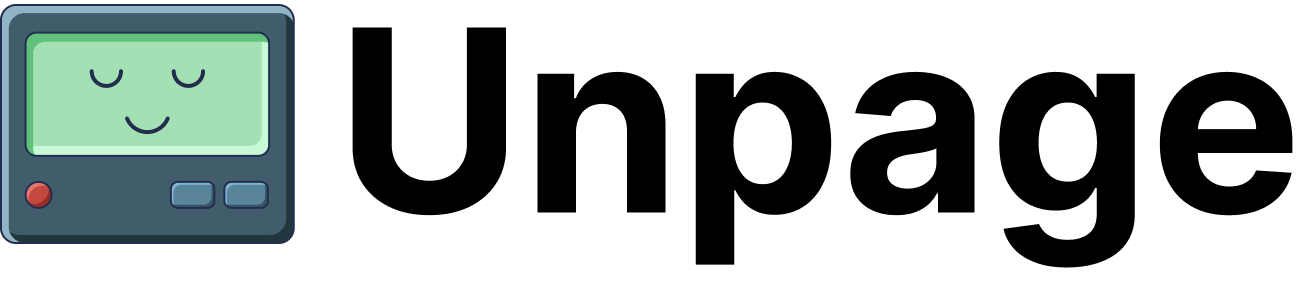MCP Tools
MCP Tools
- search_logs: Search SolarWinds logs within a specified time range
Prerequisites
1
Open your SolarWinds profile
Log in to your SolarWnds account, with Admin permsionns, and then go to “Settings” > “Profile”.
2
Create an API Access Token
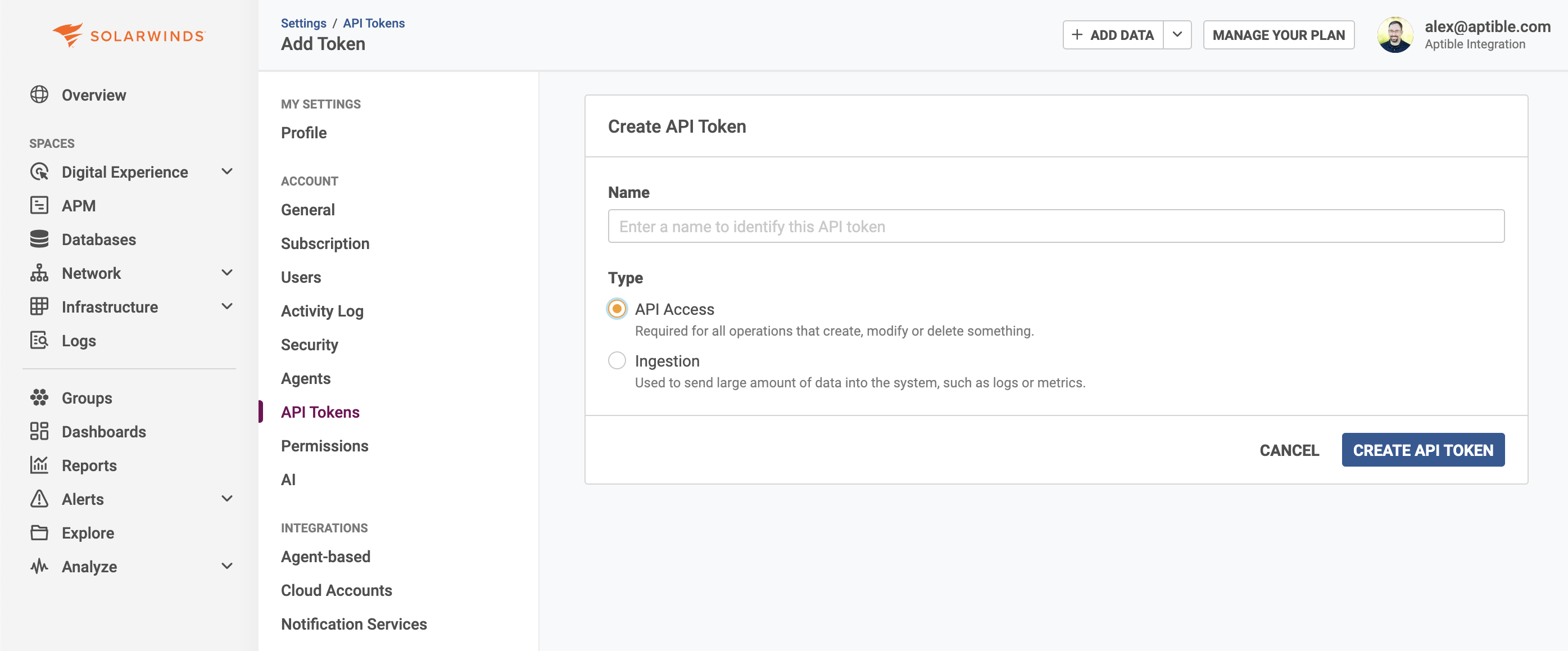
Configuration
Configure the SolarWinds plugin by runninguv run unpage configure or by editing
the ~/.unpage/profiles/<profile_name>/config.yaml file:
Tools
The SolarWinds plugin provides the following tools to Agents and MCP Clients:search_logs
Search SolarWinds for logs within a given time range.ArgumentsReturns
The search query. Use SolarWinds’s search syntax to filter logs by hostname,
program, message content, or other criteria. For example: “error”, “hostname:web01”,
or “program:nginx AND status:500”.
The starting time for the search range (ISO 8601 timestamp). Logs generated
at or after this time will be included in the results.
The ending time for the search range (ISO 8601 timestamp). Logs generated
at or before this time will be included in the results.
The maximum number of seconds to wait for the search to complete. Defaults to 10 seconds.
Increase this value for more comprehensive results in large log volumes, or decrease it
for faster response times.
SolarWindsSearchResult: An object containing:results: Log events with details including timestamp and message.truncated: Boolean indicating if results were truncated due to response size limits.timed_out: Boolean indicating if the search timed out based on the specified timeout.