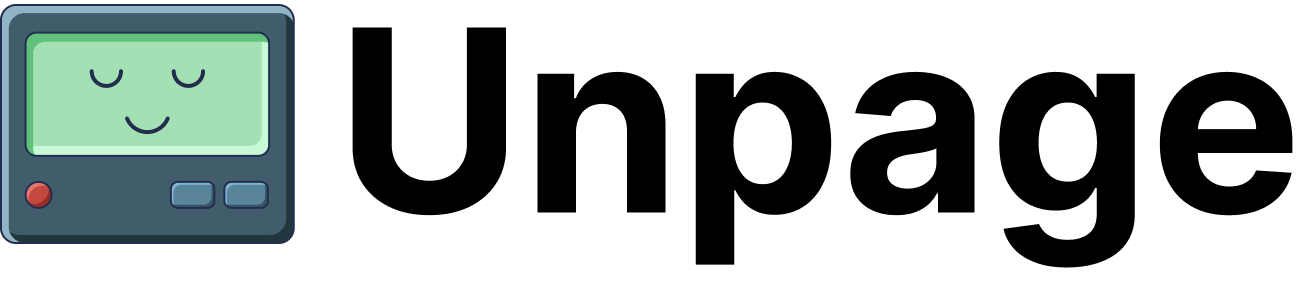graph command enables you to build and manage the infrastructure knowledge graph, which represents your cloud resources and their relationships.
Usage
Commands
| Command | Description |
|---|---|
build | Build a knowledge graph for your cloud infrastructure |
logs | View graph build logs |
status | Check if graph build is running |
stop | Stop running graph build |
Subcommand: build
Builds a knowledge graph by collecting information from all configured infrastructure sources and establishing relationships between resources.Usage
Options
| Option | Description |
|---|---|
--profile TEXT | Use profiles to manage multiple graphs [env var: UNPAGE_PROFILE] [default: default] |
--interval INTEGER | Rebuild the graph continuously, pausing for the specified seconds between builds |
--background | Run in background and return immediately |
-h, --help | Show help message and exit |
Examples
Subcommand: logs
Shows logs from the most recent graph build or from a currently running background graph build.Usage
Options
| Option | Description |
|---|---|
--profile TEXT | Use profiles to manage multiple graphs [env var: UNPAGE_PROFILE] [default: default] |
--follow, -f | Follow log output |
-h, --help | Show help message and exit |