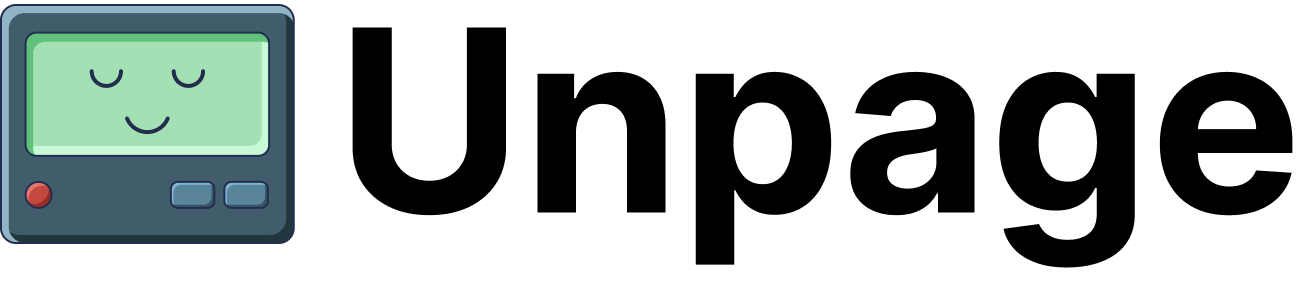- Building the Knowledge Graph: Plugins gather infrastructure data from various sources and add it to the knowledge graph.
- Providing LLM Tools: Plugins expose capabilities to LLMs through MCP server tools, enabling agents to interact with your infrastructure.
Dual Purpose Architecture
Each plugin is designed to bridge the gap between your infrastructure and LLM-powered agents:Knowledge Graph Population
Knowledge Graph Population
Plugins connect to infrastructure providers, observability tools, and other systems to:
- Discover resources (instances, databases, clusters, etc.)
- Collect metadata and properties from each resource
- Identify relationships between resources
- Add nodes and edges to the knowledge graph
unpage graph build process, creating a comprehensive representation of your infrastructure.LLM Tool Exposure
LLM Tool Exposure
The same plugins also:
- Define tools that LLMs can use through the MCP protocol
- Handle authentication and permissions for tool access
- Process tool inputs and return structured outputs
- Provide capabilities like querying metrics, accessing logs, and managing resources
unpage mcp start to launch the MCP server.Plugin Categories
Unpage plugins fall into several categories based on the systems they integrate with:Infrastructure Providers
These plugins connect to cloud platforms and infrastructure services:- AWS: Provides access to EC2 instances, RDS databases, load balancers, and more from Amazon Web Services
- Kubernetes: Integrates with Kubernetes clusters to access pods, deployments, services, and other resources
- Aptible: Connects to Aptible for container management, databases, and endpoints
Observability Tools
These plugins bring logs and metrics into your knowledge graph:- Datadog: Accesses metrics, logs, and monitors from Datadog
- Papertrail: Retrieves logs from the Papertrail service (DEPRECATED)
- SolarWinds: Retrieves logs from the SolarWinds service
- Metrics: Provides a unified interface for metrics across different sources
Core Functionality
These plugins provide essential capabilities:- Core: Basic utility tools like datetime handling and calculations
- Graph: Tools for traversing and querying the knowledge graph
- Shell: Enables execution of predefined shell commands
- Networking: Provides network diagnostic tools like ping and DNS lookups
- PagerDuty: Integrates with PagerDuty for incident management
- Rootly: Integrates with Rootly for incident management
How Plugins Work
Knowledge Graph Integration
When you rununpage graph build, each enabled plugin:
- Authenticates with its corresponding service
- Fetches resources and their metadata
- Creates nodes in the graph with appropriate properties
- Establishes relationships between nodes as edges
- Adds metadata like logs access or metrics availability
Tool Provision
When you start the MCP server withunpage mcp start, plugins register tools that become available to LLMs:
- Tools are registered with the MCP server
- Each tool has defined parameters and return types
- LLMs can discover and use these tools through the FastMCP protocol
- Plugin code handles the actual execution when tools are invoked
- Query metrics for a specific time range
- Search logs with custom filters
- Get alert status information
Plugin Configuration
Plugins are configured during theunpage configure process, where you:
- Enable or disable specific plugins
- Provide authentication details (API keys, credentials)
- Set plugin-specific options
~/.unpage/profiles/<profile_name>/config.yaml:
Extending with Custom Plugins
Unpage’s plugin architecture is designed to be extensible. If you have internal systems or third-party services not covered by built-in plugins, you can develop custom plugins that:- Connect to your specific services
- Add custom node types to the knowledge graph
- Define tools tailored to your infrastructure needs
- Integrate with your organization’s authentication systems