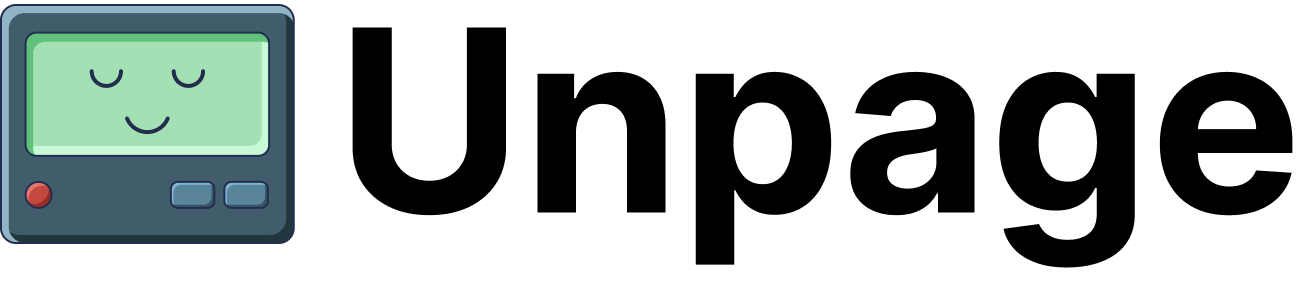Knowledge Graph nodes
Knowledge Graph nodes
- EC2 Instances
- RDS Databases
- S3 Buckets
- Application Load Balancers (ALB)
- Classic Load Balancers (ELB)
- ALB Target Groups
- EBS Volumes
Metrics
Metrics
EC2 Instances:
- CPU Utilization
- Network In/Out
- Status Check Failed
- EBS Read/Write Bytes
- CPU Utilization
- Database Connections
- DB Load Relative to vCPUs
- Free Storage Space
- Network Receive Throughput
- Read/Write IOPS
- Read/Write Throughput
- Request Count
- HTTP Response Codes (2XX, 3XX, 4XX, 5XX)
- Healthy/Unhealthy Host Count
- Target Response Time
- Request Count
- HTTP Backend Response Codes
- Healthy/Unhealthy Host Count
- Latency
- Bucket Size (Bytes)
- Number of Objects
- Request metrics (Get, Put, Delete, etc.)
MCP Tools
MCP Tools
- get_realtime_instance_status: Get real-time status information for an EC2 instance
- get_realtime_instance_status_by_node: Get instance status using a knowledge graph node ID
Prerequisites
You should have AWS credentials configured through one of the following methods:- AWS CLI Profile: Use
aws configureto set up a named profile, or have the AWS CLI installed and authenticated - Environment Variables: Set
AWS_ACCESS_KEY_ID,AWS_SECRET_ACCESS_KEY, and optionallyAWS_SESSION_TOKEN - IAM Roles: If running on AWS infrastructure (EC2, Lambda, etc.)
- AWS SSO: If using AWS Single Sign-On, ensure you can run
aws sso login
Configuration
Configure the AWS plugin by runninguv run unpage configure or by editing
the ~/.unpage/profiles/<profile_name>/config.yaml file:
Tools
The AWS plugin provides the following tools to Agents and MCP Clients:get_realtime_instance_status
Get real-time status information for an EC2 instance directly from AWS API.ArgumentsReturns
The EC2 instance ID (e.g., “i-0abcd1234efgh5678”).
The AWS region where the instance is located (e.g., “us-east-1”).
dict | string: A dictionary containing instance status information or an error message if the instance couldn’t be found.Example response:get_realtime_instance_status_by_node
Get real-time status information for an EC2 instance using a node ID from the knowledge graph.ArgumentsReturns
The node ID from the knowledge graph (e.g., “aws_ec2_instance:i-0abcd1234efgh5678”).
dict | string: Same as get_realtime_instance_status or an error message if the node doesn’t exist, isn’t an EC2 instance, or the instance couldn’t be found.