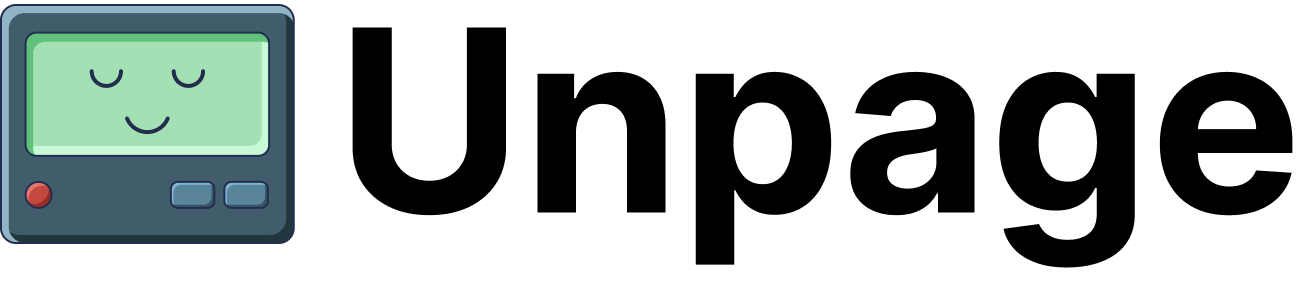MCP Tools
MCP Tools
- current_datetime: Get the current date and time in UTC
- convert_to_timezone: Convert a datetime to a specific timezone
- calculate: Evaluate a mathematical expression
Configuration
Configure the Core plugin by editing the~/.unpage/profiles/<profile_name>/config.yaml file:
Tools
The Core plugin provides the following tools to Agents and MCP Clients:current_datetime
Get the current date and time in UTC.Arguments
NoneReturns
datetime: The current date and time as an ISO 8601 timestamp in UTC timezone.convert_to_timezone
Convert a datetime to a specific timezone.ArgumentsReturns
The datetime to convert (ISO 8601 timestamp).
The target timezone identifier (e.g., “America/New_York”, “Europe/London”, “Asia/Tokyo”).
Use standard IANA timezone names.
datetime: The converted datetime as an ISO 8601 timestamp in the specified timezone.calculate
Evaluate a mathematical expression safely.ArgumentsReturns
The mathematical expression to evaluate. Supports basic arithmetic operations:
addition (+), subtraction (-), multiplication (*), division (/), floor division (//),
modulo (%), and exponentiation (**). Example: “2 + 3 * 4” or “(10 - 2) / 4”.
string: The result of the mathematical expression as a string.