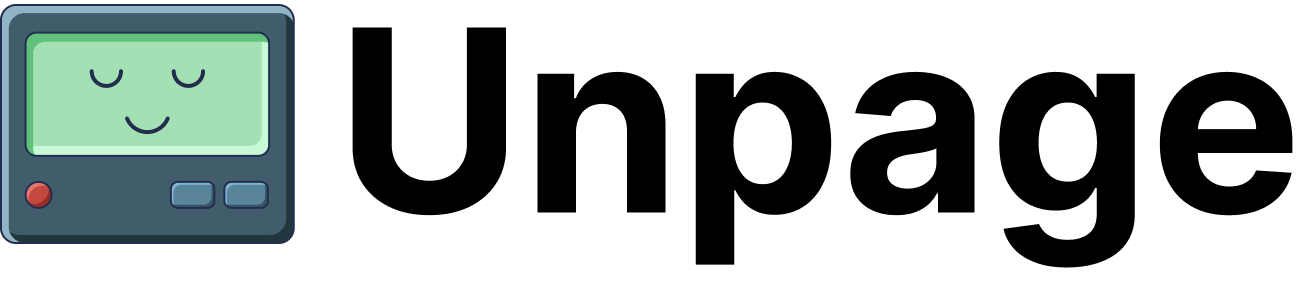Intro
Unpage is the open source framework for building SRE agents with infrastructure context and secure access to any dev tool. Modern infrastructure is messy. Clusters, services, and databases all interact in ways that are hard to map and harder to document. To respond to alerts, automate ops, or build custom automations, agents need both context and secure access to your dev tools. With Unpage, you can build production-ready SRE agents in minutes:- Define agents in YAML: Configure how they respond to events.
- Route intelligently: Match alerts and requests to the right agent.
- Give agents context: Map your infrastructure with plugins and a knowledge graph.
- Integrate securely: Connect agents to logs, metrics, traces, infrastructure providers, and external tools via MCP or scoped shell access.
Unpage is young. It’s already useful today and growing quickly with community feedback.
Unpage Agents
Unpage agents are defined in natural language in YAML files. This is an example agent that investigates SSL/TLS connection failures and provides a summary on the incident:
Note: You can list all available tools by running unpage mcp tools list
Learn more about connecting plugins and tools here.
Response: In this case, the CPU alert agent will leave a comment on the incident:
ROOT CAUSE IDENTIFIED: SSL certificate for domain ‘expired-rsa-dv.ssl.com’ is EXPIRED. Certificate expired on August 2, 2016 GMT (over 8 years ago). This explains the SSL connection failures. IMMEDIATE ACTION REQUIRED: Certificate renewal needed for affected domain to restore SSL connectivity.You can customize your agents to automatically respond to different types of alerts and take different actions to address them. See more examples here. To create your first agent, install Unpage and run Quickstart. You’ll have a handful of example agents to start from, or you can create your own!
Installation
On macOS:uv using the official uv installation guide, then run the command above.
Quickstart
To get started, run:Usage Telemetry
Unpage collects anonymous usage telemetry to help us understand how the tool is being used and improve the product. This data helps us prioritize features and identify issues.What data is collected
Our telemetry includes:- Unpage version information
- Operating system details (OS name and version, system architecture)
- Anonymous user identifier (generated UUID)
- Command names (but no potentially-sensitive arguments)
How to disable telemetry
You can disable telemetry in two ways: Option 1: Environment variabletelemetry_enabled: false in your Unpage configuration profile (typically at ~/.unpage/config.yaml).
When telemetry is disabled, Unpage will display “Telemetry is disabled” to confirm that your preference is being respected.
Learn More
- Test and run your agents
- Set up your knowledge graph
- Expand your agent’s knowledge with custom scripts
- Deploy agents to production